Chess On Linux
Introduction
Linux is a great operating system to play and analyze chess. In this blog post, I would like to describe how to set up a chess game on Linux.
Engine
There are a couple of open source chess engines. One of the most powerful chess engine is Stockfish.
We can install Stockfish via apt. However, it is usually not the lasted version.
1 | $ sudo apt-get update |
To get the latest version of Stockfish, we have to download it from the Stockfish official website.
GUI
To play chess against the computer interactively, a chess engine is not sufficient, we also need a chess GUI, preferably UCI-compatible because Stockfish only supports UCI.
One of the most comprehensive and popular GUIs is Scid vs. PC. It is a derivative of Scid, Shane’s Chess Information Database.
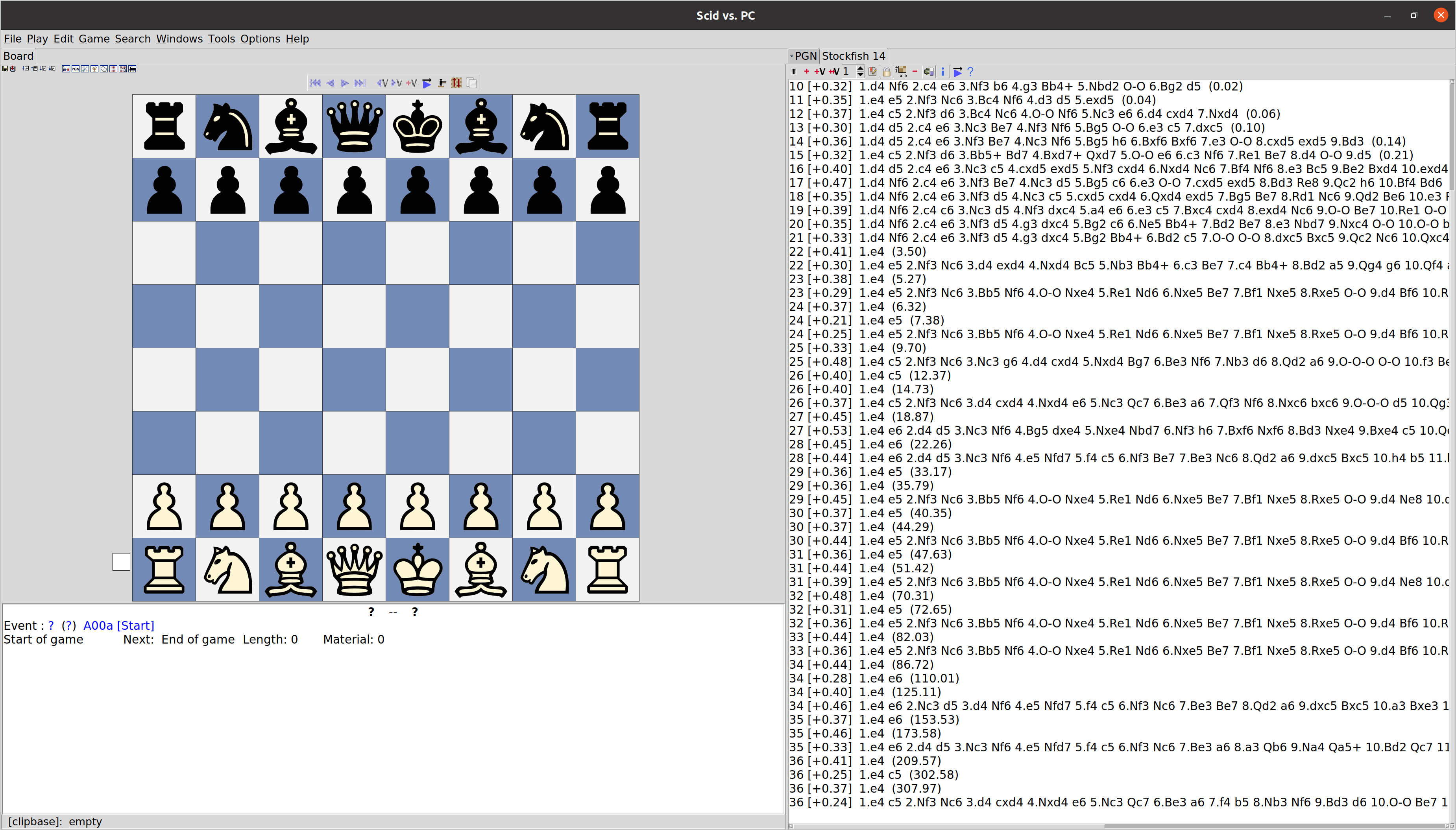
To add new chess engine for Scid vs. PC, click Tools -> Analysis Engines -> New.
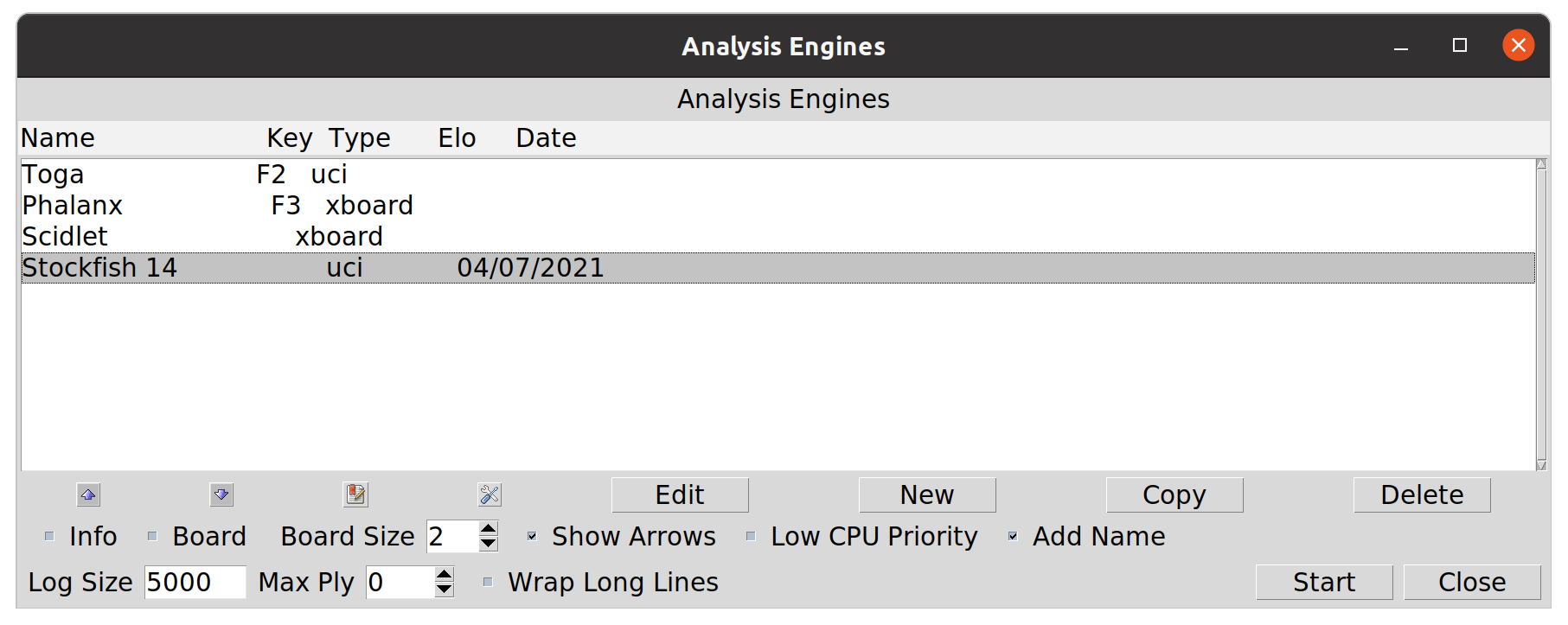
Database
Chess databases are great resources for improving chess skills. Reddit has a brief summary for some of the popular chess databases.
Docker Chess
I have created Docker Chess so that the player could run Scid vs. PC with Stockfish without having to worry about the game setup.
References
Chess On Linux