SMPlayer GPU Acceleration
Introduction
Although nowadays playing most of very high resolution videos might not be a problem for desktop CPUs, it is still a good idea to enable GPU acceleration for playing those videos.
In this blog post, I would like to quickly demonstrate how to enable GPU acceleration for playing videos in SMPlayer, which is one of the most widely used video players on Linux.
GPU Acceleration
To enable GPU acceleration in SMPlayer, in addition to NVIDIA driver, mpv is required. To install mpv on Ubuntu, please run the following commands.
1 | $ sudo apt update |
In SMPlayer, mpv engine and cuda decoding can be enabled as demonstrated below.
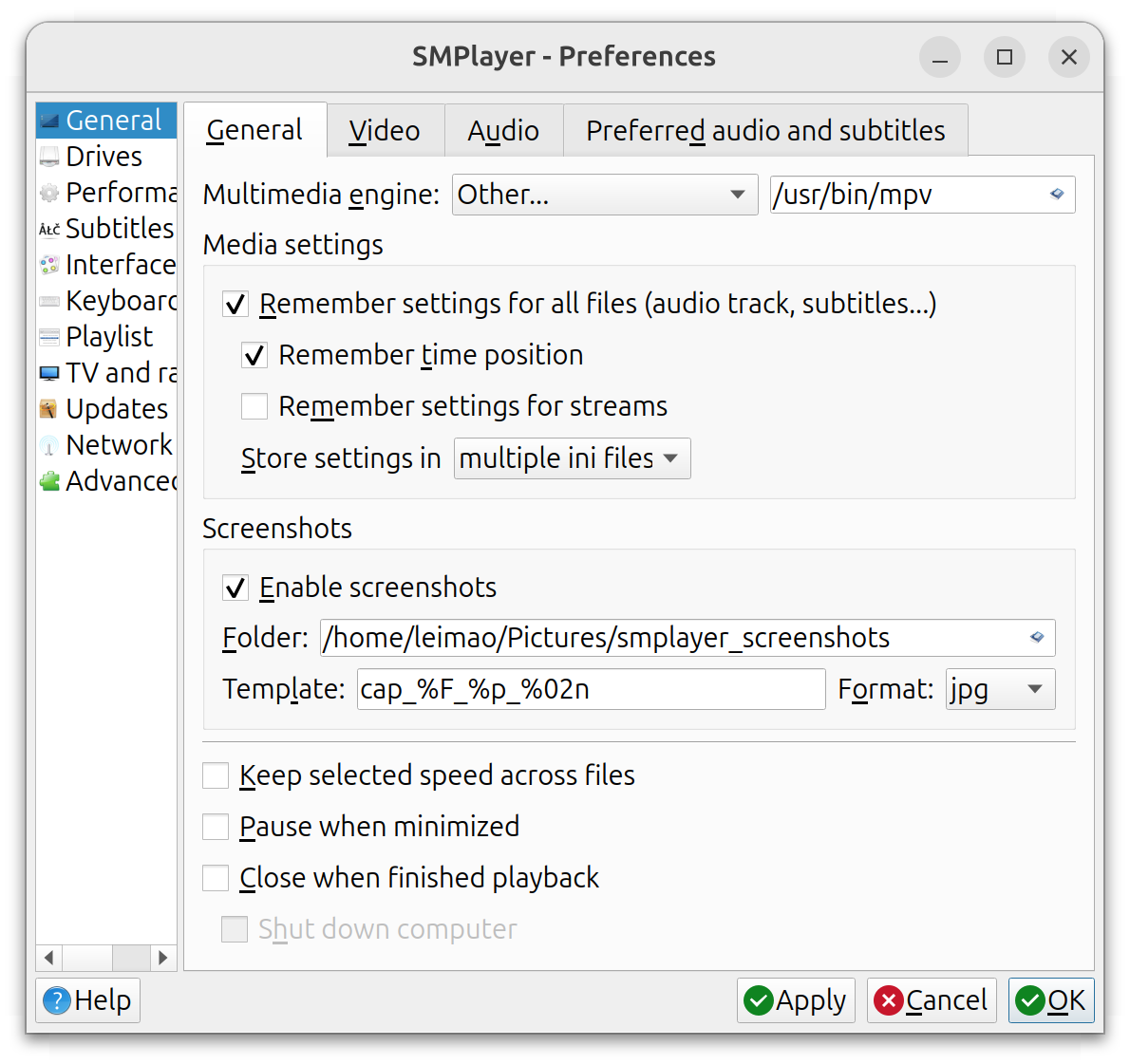
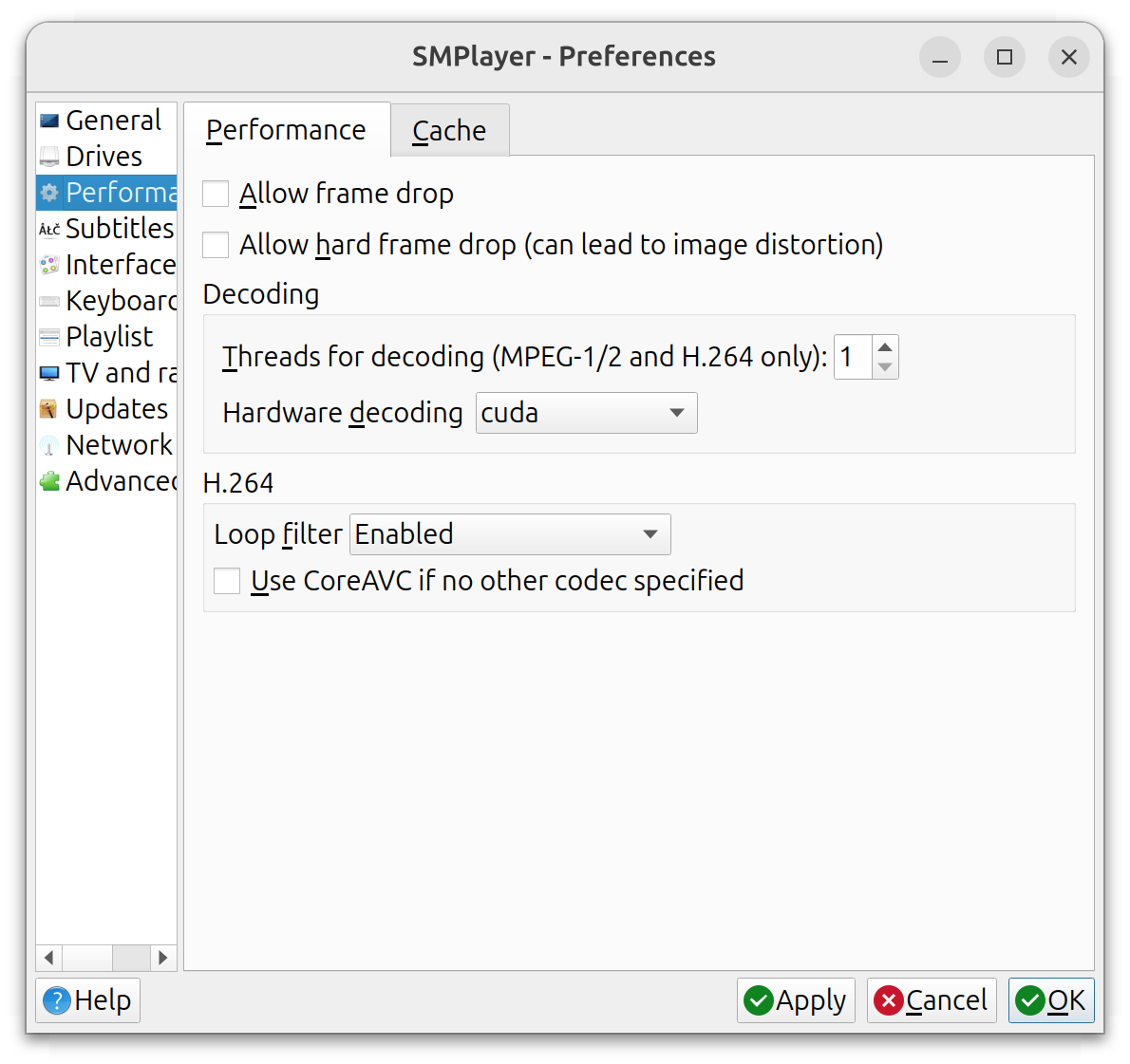
In my case, the video output driver can remain default.
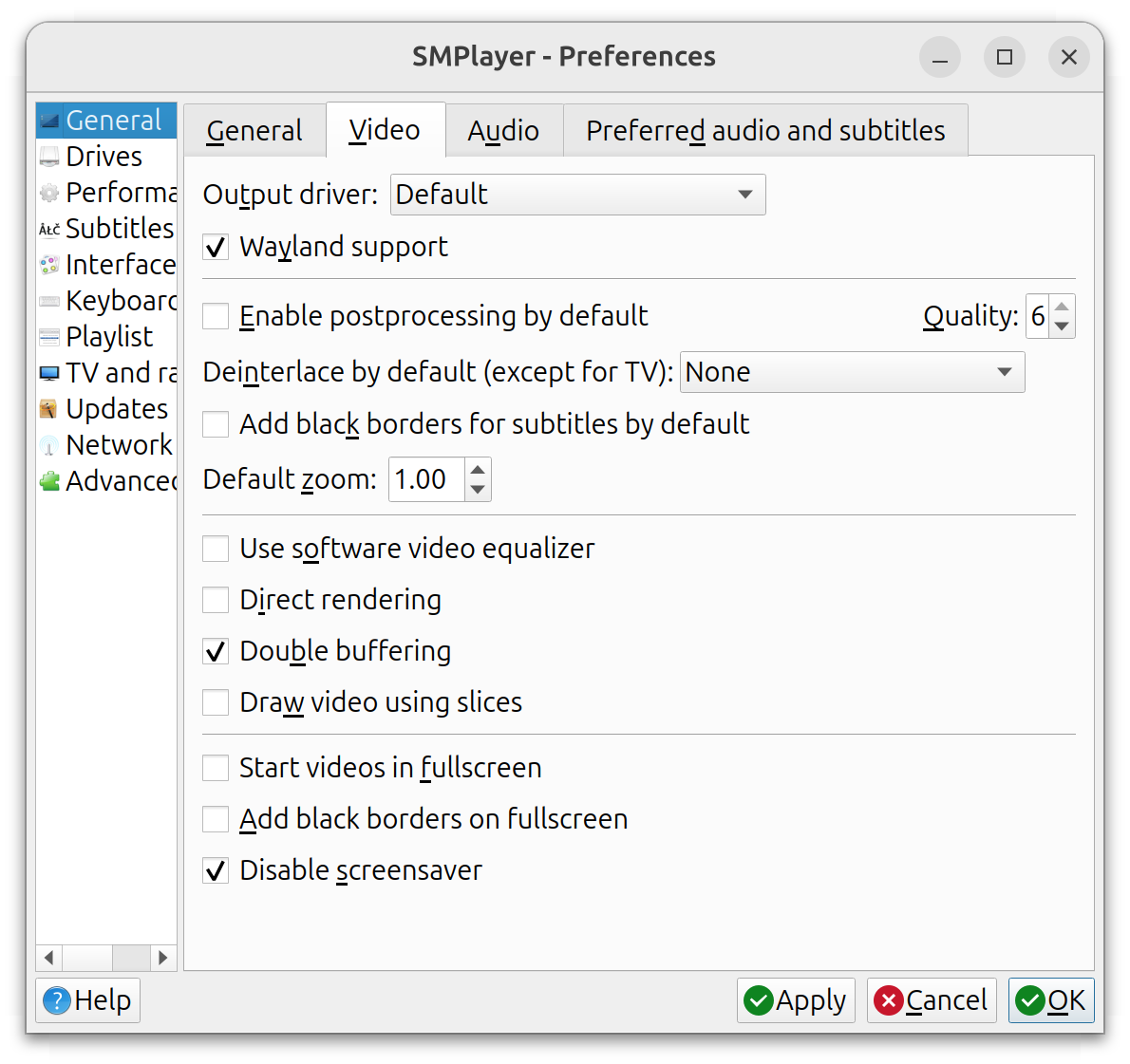
To confirm that GPU acceleration is enabled, we will enable saving the log for video play.
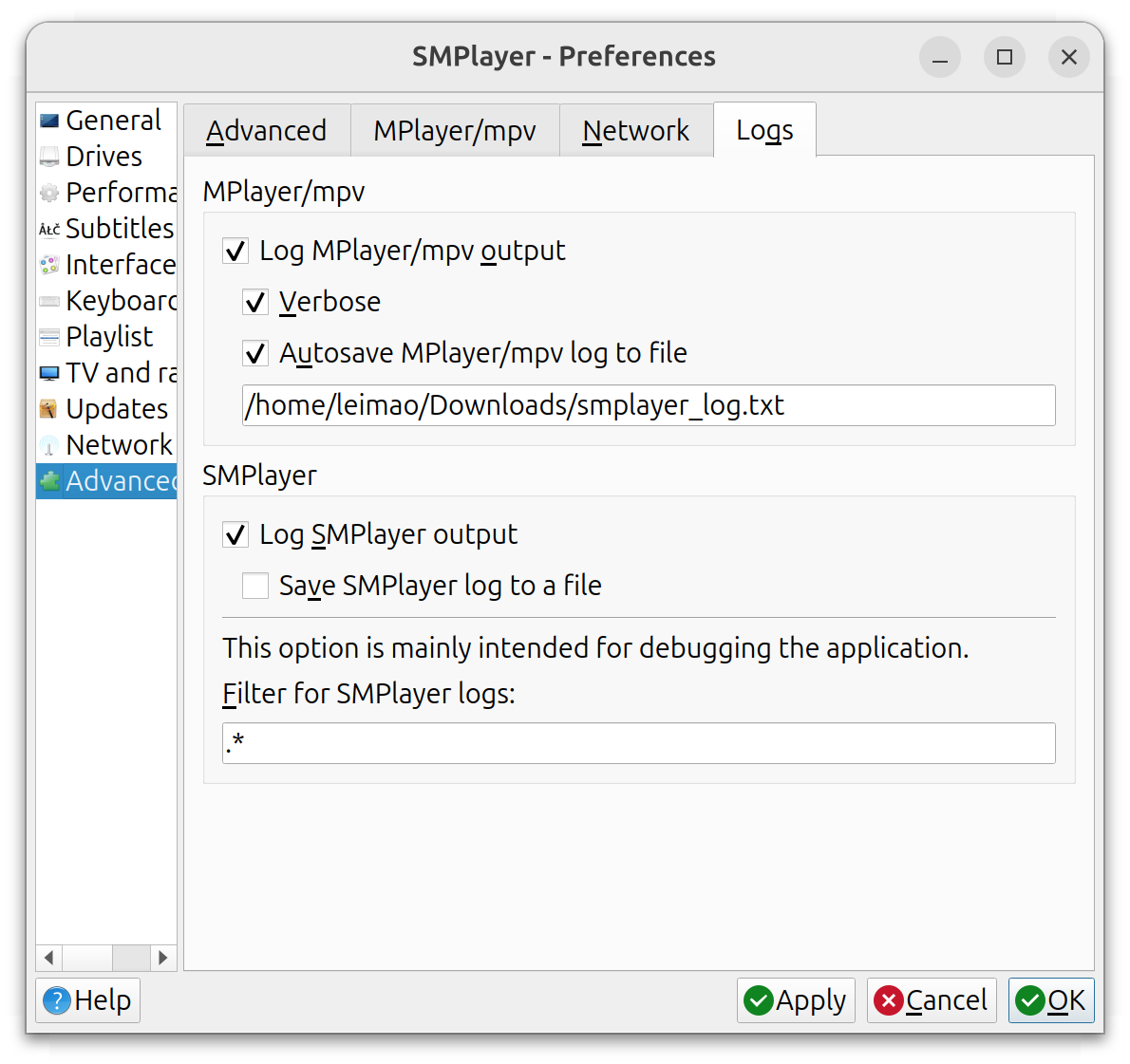
After playing a video, we could find the following log or something similar from the log file, confirming that GPU acceleration is enabled.
1 | VO: [gpu] 3840x2160 cuda[nv12] |
References
SMPlayer GPU Acceleration