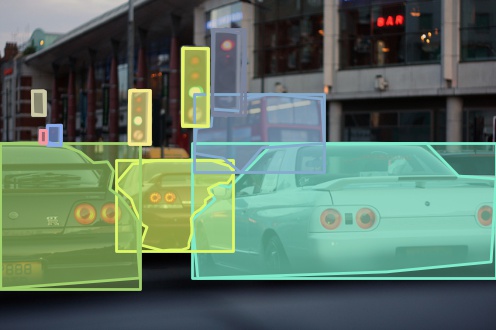1
2
3
4
5
6
7
8
9
10
11
12
13
14
15
16
17
18
| $ python explore_coco.py
loading annotations into memory...
Done (t=0.96s)
creating index...
index created!
Number of Unique Categories: 80
Category IDs:
[1, 2, 3, 4, 5, 6, 7, 8, 9, 10, 11, 13, 14, 15, 16, 17, 18, 19, 20, 21, 22, 23, 24, 25, 27, 28, 31, 32, 33, 34, 35, 36, 37, 38, 39, 40, 41, 42, 43, 44, 46, 47, 48, 49, 50, 51, 52, 53, 54, 55, 56, 57, 58, 59, 60, 61, 62, 63, 64, 65, 67, 70, 72, 73, 74, 75, 76, 77, 78, 79, 80, 81, 82, 84, 85, 86, 87, 88, 89, 90]
Categories Names:
['person', 'bicycle', 'car', 'motorcycle', 'airplane', 'bus', 'train', 'truck', 'boat', 'traffic light', 'fire hydrant', 'stop sign', 'parking meter', 'bench', 'bird', 'cat', 'dog', 'horse', 'sheep', 'cow', 'elephant', 'bear', 'zebra', 'giraffe', 'backpack', 'umbrella', 'handbag', 'tie', 'suitcase', 'frisbee', 'skis', 'snowboard', 'sports ball', 'kite', 'baseball bat', 'baseball glove', 'skateboard', 'surfboard', 'tennis racket', 'bottle', 'wine glass', 'cup', 'fork', 'knife', 'spoon', 'bowl', 'banana', 'apple', 'sandwich', 'orange', 'broccoli', 'carrot', 'hot dog', 'pizza', 'donut', 'cake', 'chair', 'couch', 'potted plant', 'bed', 'dining table', 'toilet', 'tv', 'laptop', 'mouse', 'remote', 'keyboard', 'cell phone', 'microwave', 'oven', 'toaster', 'sink', 'refrigerator', 'book', 'clock', 'vase', 'scissors', 'teddy bear', 'hair drier', 'toothbrush']
Category ID -> Category Name:
Category ID: 1, Category Name: person, Supercategory: person
Category Name -> ID:
Category Name: car, Category ID: 3
Number of Images Containing car: 535
Image ID: 454661, File Name: 000000454661.jpg, Image URL: http://images.cocodataset.org/val2017/000000454661.jpg
Annotations for Image ID 454661:
[{'segmentation': [[368.36, 356.08, 498.47, 351.5, 633.17, 338.67, 639.58, 231.46, 591.02, 227.79, 549.79, 185.64, 350.03, 187.48, 295.97, 242.46, 280.39, 238.79, 268.48, 245.2, 276.73, 258.03, 247.4, 284.61, 254.73, 359.74]], 'area': 56297.64605000001, 'iscrowd': 0, 'image_id': 454661, 'bbox': [247.4, 185.64, 392.18, 174.1], 'category_id': 3, 'id': 134116}, {'segmentation': [[181.82, 210.29, 204.78, 207.53, 271.81, 207.53, 295.69, 214.88, 299.36, 220.39, 300.28, 222.22, 300.28, 225.9, 297.52, 231.41, 292.93, 236.92, 282.83, 236.92, 268.14, 244.26, 269.97, 249.77, 273.65, 252.53, 264.46, 258.95, 264.46, 264.46, 258.04, 270.89, 250.69, 275.48, 246.1, 282.83, 247.02, 293.85, 247.02, 302.11, 243.34, 314.05, 243.34, 317.72, 242.43, 320.48, 234.16, 323.23, 219.47, 323.23, 209.37, 324.15, 180.9, 316.81, 189.17, 293.85, 182.74, 290.18, 173.55, 270.89, 168.96, 258.04, 152.43, 243.34, 151.52, 243.34, 149.68, 236.92, 170.8, 212.12, 183.66, 211.2]], 'area': 10699.444349999998, 'iscrowd': 0, 'image_id': 454661, 'bbox': [149.68, 207.53, 150.6, 116.62], 'category_id': 3, 'id': 136684}, {'segmentation': [[180.23, 359.46, 177.59, 325.23, 177.59, 300.21, 176.93, 285.72, 165.08, 267.95, 153.89, 254.12, 141.38, 244.9, 145.99, 221.2, 138.09, 209.35, 120.31, 210.67, 103.19, 196.84, 92.0, 192.89, 84.1, 189.6, 74.22, 187.62, 53.81, 184.99, 26.82, 184.99, 13.65, 185.65, 0.0, 186.31, 0.49, 373.29]], 'area': 28391.276699999995, 'iscrowd': 0, 'image_id': 454661, 'bbox': [0.0, 184.99, 180.23, 188.3], 'category_id': 3, 'id': 137943}, {'segmentation': [[310.68, 128.26, 348.66, 121.93, 414.5, 128.26, 417.67, 185.87, 337.9, 191.56, 310.05, 223.22, 287.89, 204.86, 249.91, 198.53, 253.07, 166.24, 272.06, 163.71, 273.96, 141.55, 309.41, 144.08]], 'area': 10512.914100000002, 'iscrowd': 0, 'image_id': 454661, 'bbox': [249.91, 121.93, 167.76, 101.29], 'category_id': 6, 'id': 163954}, {'segmentation': [[275.39, 38.22, 315.69, 44.94, 309.93, 149.53, 273.47, 146.65]], 'area': 4106.2858, 'iscrowd': 0, 'image_id': 454661, 'bbox': [273.47, 38.22, 42.22, 111.31], 'category_id': 10, 'id': 405641}, {'segmentation': [[172.48, 118.32, 192.82, 117.7, 190.94, 186.22, 183.74, 186.22, 165.91, 186.22, 165.91, 180.59, 166.22, 136.47, 167.16, 123.02, 168.41, 119.89, 169.66, 117.07, 174.36, 116.76]], 'area': 1746.8993499999997, 'iscrowd': 0, 'image_id': 454661, 'bbox': [165.91, 116.76, 26.91, 69.46], 'category_id': 10, 'id': 408541}, {'segmentation': [[236.69, 62.77, 268.21, 63.94, 267.63, 163.2, 234.93, 162.03, 236.1, 62.19]], 'area': 3218.3995999999984, 'iscrowd': 0, 'image_id': 454661, 'bbox': [234.93, 62.19, 33.28, 101.01], 'category_id': 10, 'id': 410901}, {'segmentation': [[60.83, 162.89, 78.67, 162.16, 77.69, 188.06, 60.59, 184.15, 60.34, 164.6]], 'area': 417.91600000000017, 'iscrowd': 0, 'image_id': 454661, 'bbox': [60.34, 162.16, 18.33, 25.9], 'category_id': 10, 'id': 1381083}, {'segmentation': [[41.03, 117.84, 55.99, 117.59, 57.01, 149.28, 42.05, 147.76]], 'area': 460.1950999999999, 'iscrowd': 0, 'image_id': 454661, 'bbox': [41.03, 117.59, 15.98, 31.69], 'category_id': 10, 'id': 1384347}, {'segmentation': [[51.44, 168.71, 59.26, 169.01, 59.11, 185.09, 50.69, 184.79]], 'area': 130.7046, 'iscrowd': 0, 'image_id': 454661, 'bbox': [50.69, 168.71, 8.57, 16.38], 'category_id': 10, 'id': 2057288}]
|