Play Diablo II Resurrected with Lutris on Linux
Introduction
In August 2021, Blizzard Diablo II Resurrected Open Beta kicked off. To play the Diablo II Resurrected with the Lutris Blizzard Battle.net on Linux, the user would have to install a vkd3d-proton patch.
On September 23rd 2021, Blizzard Diablo II Resurrected was officially released. I found that probably the patch mentioned above has been integrated to the latest version of vkd3d-proton. By configuring the Lutris Wine settings, we could play Diablo II Resurrected without having to install the vkd3d-proton patch.
Diablo II Resurrected with Lutris
To install Lutris and Blizzard Battle.net on Lutris, please refer to my previous blog post “Ubuntu Gaming Guide”.
To enable playing Diablo II Resurrected with Lutris, we simply just have to change the DXVK version from v1.9.1L to the latest v1.9.2L.
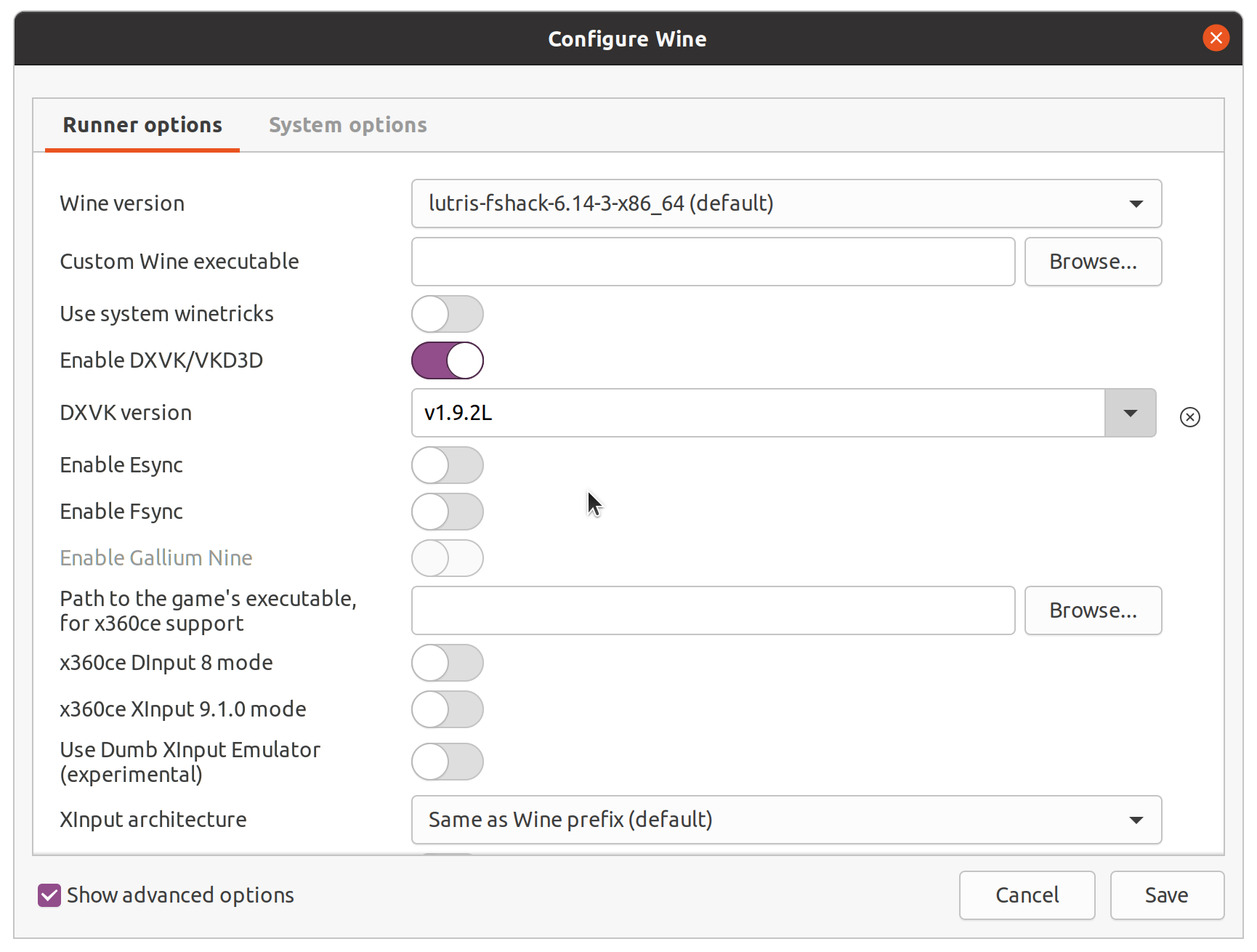
Then the game starts without any problem with Lutris on Linux.

Updates
12/22/2021
Lutris has finally released Diablo II Resurrected. I found it much more optimized for playing Diablo II Resurrected than playing it via the Lutris Blizzard Battle.net mentioned above, especially in some scenes that have many light effects.
References
Play Diablo II Resurrected with Lutris on Linux
https://leimao.github.io/blog/Linux-Lutris-Diablo-II-Resurrected/