Nsight Streamer
Introduction
I have been maintaining an NVIDIA Nsight Systems Docker image and an NVIDIA Nsight Compute Docker image so that I can view the Nsight Systems and Nsight Compute reports on my local machine without having to install those tools on my local machine. However, maintaining those two Docker images have been extremely hard usually because of OpenGL and driver issues.
Recently, I found that NVIDIA has officially released Nsight Streamer, a self-hosted NVIDIA Nsight Tools GUI, running within a Docker container, that enables remote access through a web browser. More specifically, Nsight Streamer provides Docker images for Nsight Systems, Nsight Compute, Nsight Graphics, and Nsight Deep Learning Designer. Because of this, I no longer need to maintain my own Docker images for Nsight Compute and Nsight Systems.
In this blog post, I would like to quickly introduce how to use Nsight Streamer for Nsight Systems and Nsight Compute.
Nsight Streamer
Nsight Streamer GUIs could be launched using Docker containers and accessed via a web browser. The GUIs in the web browser are exactly the same as the native Nsight Systems and Nsight Compute applications, providing almost the same user experience.
Nsight Streamer for Nsight Systems
The Nsight Streamer for Nsight Systems Docker container could be launched using the following command.
1 | docker run -it --rm -p 8080:8080 -p 3478:3478 --gpus all --runtime nvidia \ |
We could then access the Nsight Systems GUI using a web browser via the URL http://localhost:8080/. The default username and password are both nvidia, if prompted.
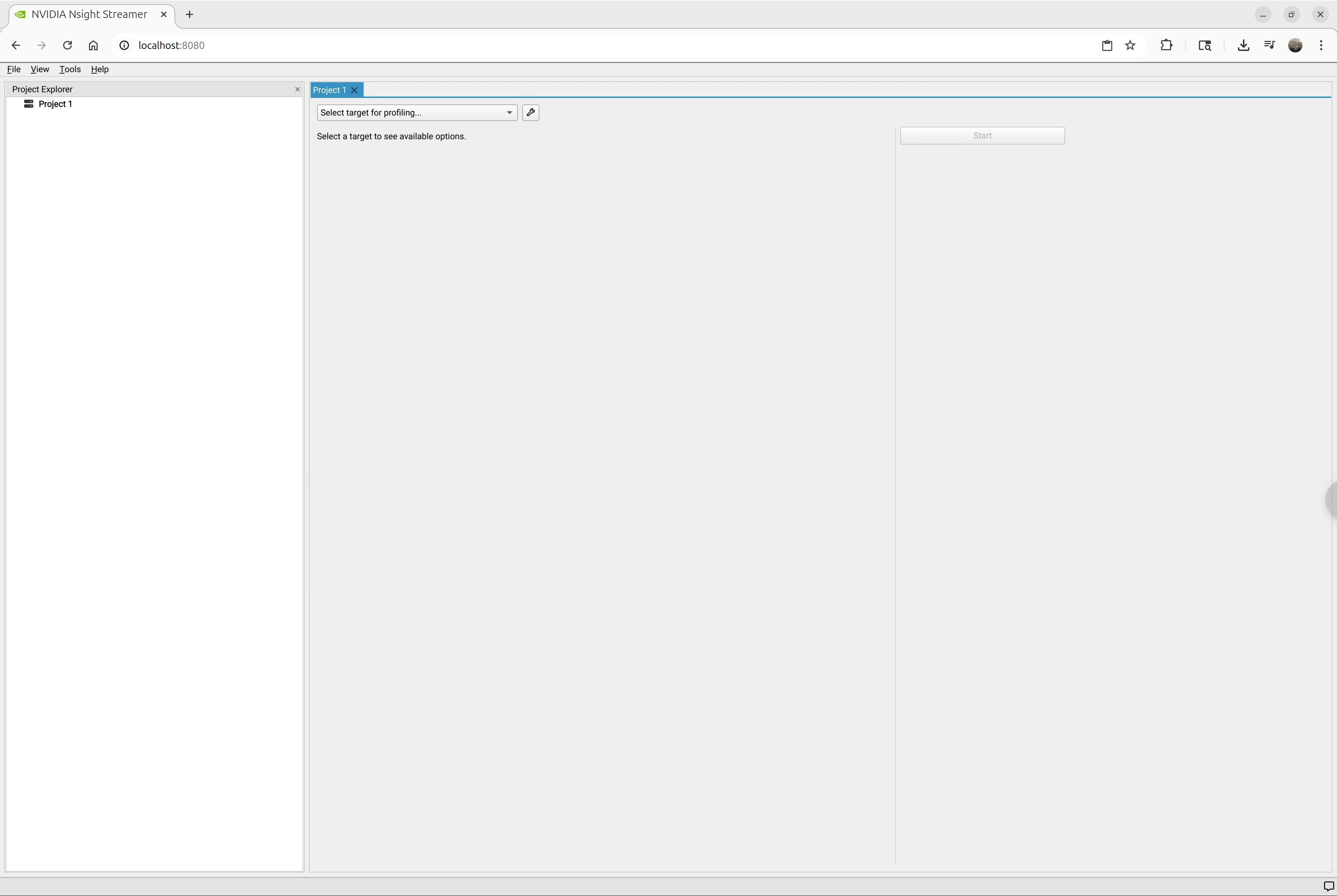
Nsight Streamer for Nsight Compute
Similar to Nsight Streamer for Nsight Systems, the Nsight Streamer for Nsight Compute Docker container could be launched using the following command.
1 | docker run -it --rm -p 8080:8080 -p 3478:3478 --gpus all --runtime nvidia \ |
We could then access the Nsight Compute GUI using a web browser via the URL http://localhost:8080/. The default username and password are both nvidia, if prompted.
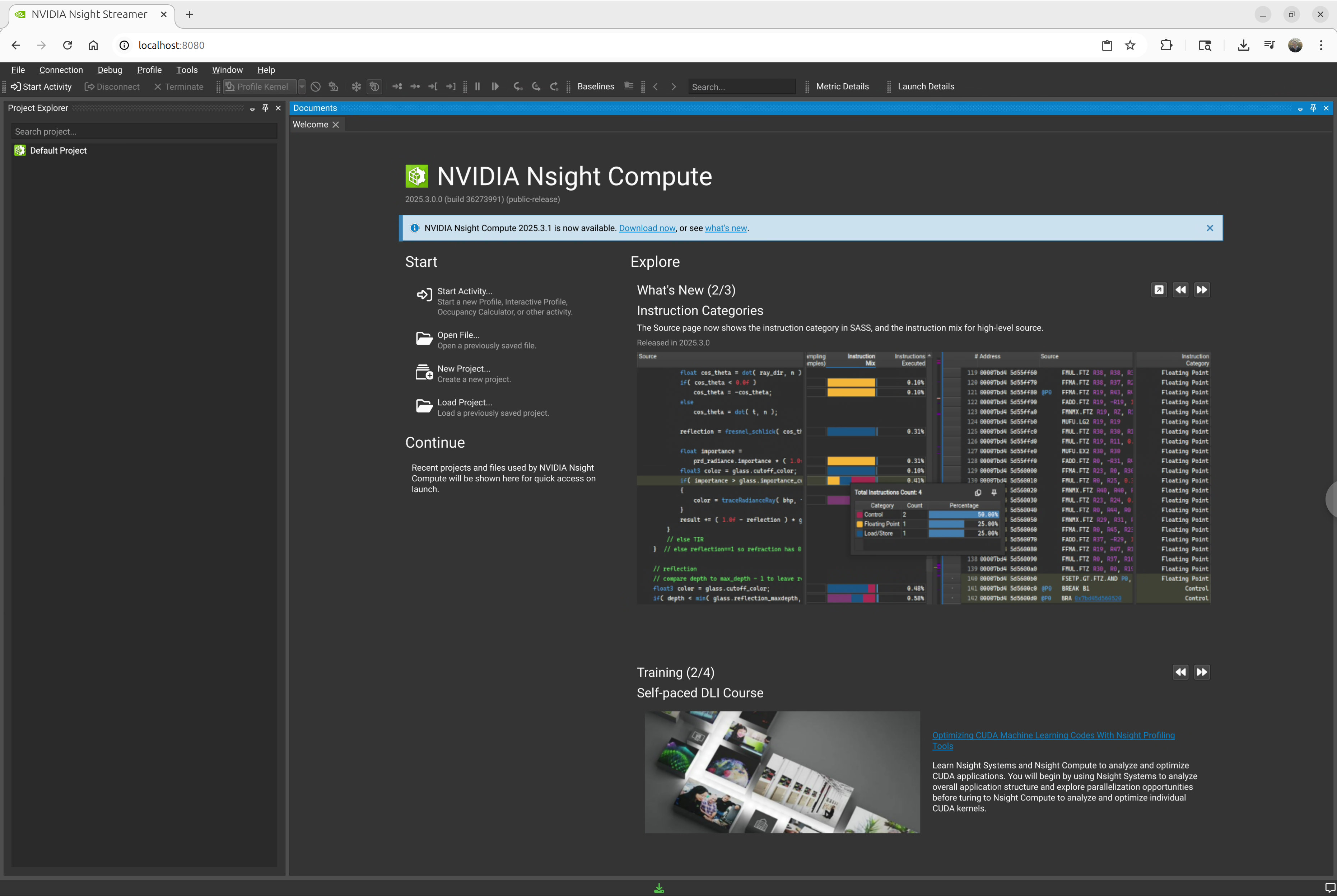
References
Nsight Streamer