DOSBox
Introduction
DOSBox is a MS-DOS emulator for running MS-DOS software programs. Emularity provides a JavaScript front-end for DOSBox.
DOSBox and Emularity together allow us to experience the software programs that were developed almost three decades ago in a browser.
DOSBox
Enter the DOS program ZIP file or the URL to the DOS program ZIP file, click Submit. The ZIP file will be extracted and mounted in the C drive. Browse the files using DOS command dir, find out the executable file name end with .exe or .com, and launch the program by entering the executable file name in the terminal.
Example
Little Fighter 1 is a free DOS fighting game developed by Marti Wong from Hong Kong in 1995. We could download the program ZIP file lf1.zip and mount it to DOSBox.
After browsing the files using dir, we found that the executable file name is PLAY.COM.
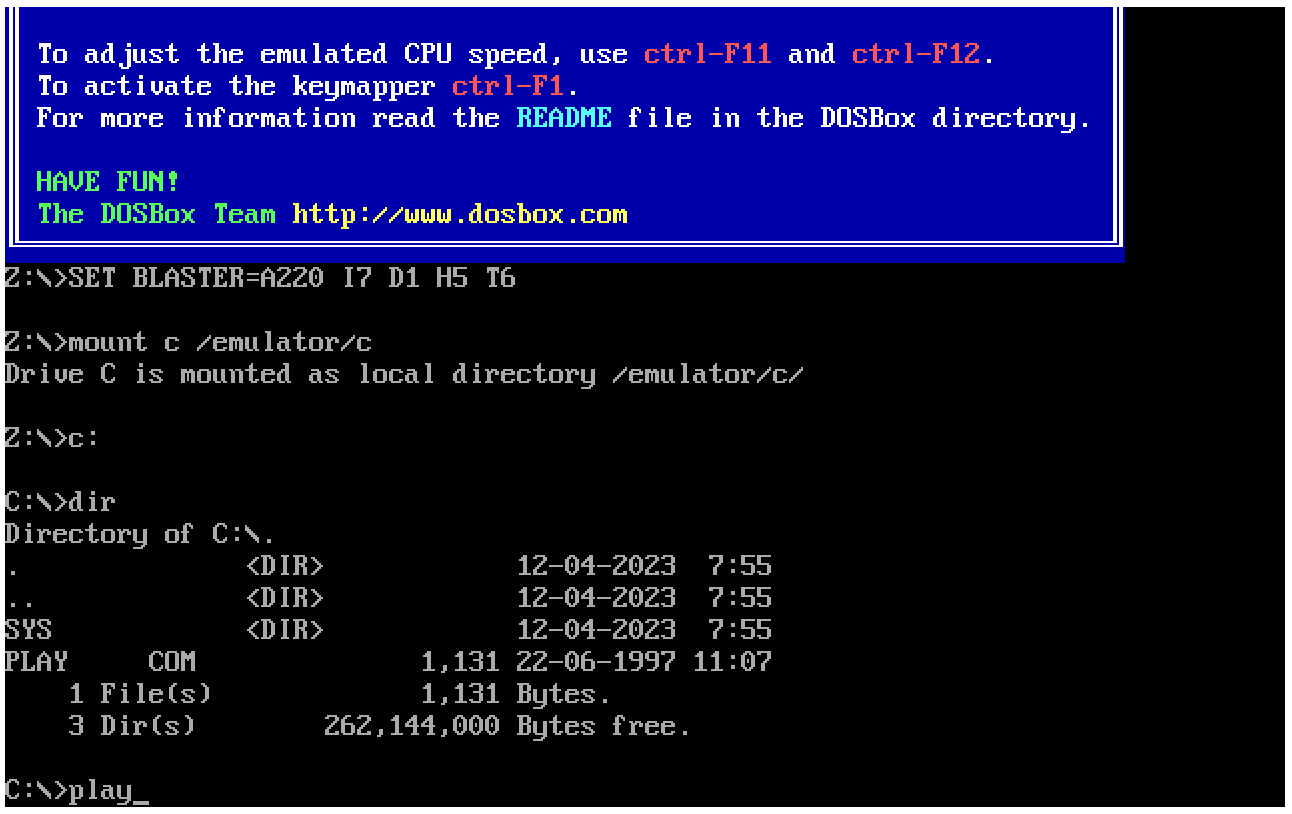
We could then launch the game by entering play, play.com, PLAY, or PLAY.COM.

Known Issues
DOSBox downloading ZIP file from URLs will usually be blocked by the CORS policy. If it’s blocked, the user would have to download the ZIP file manually and mount it to DOSBox using the ZIP file instead.